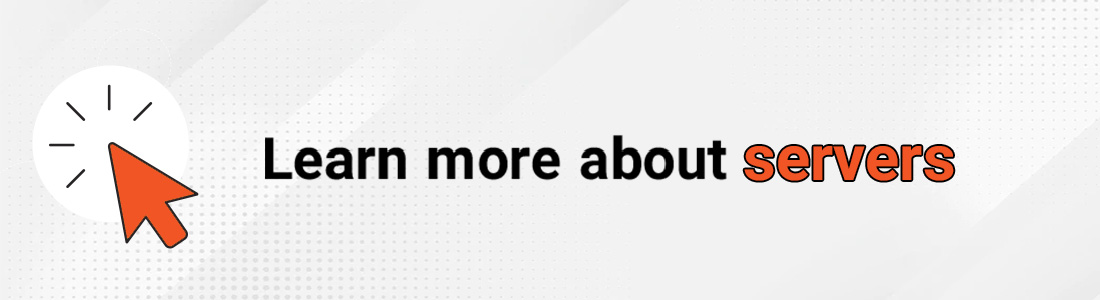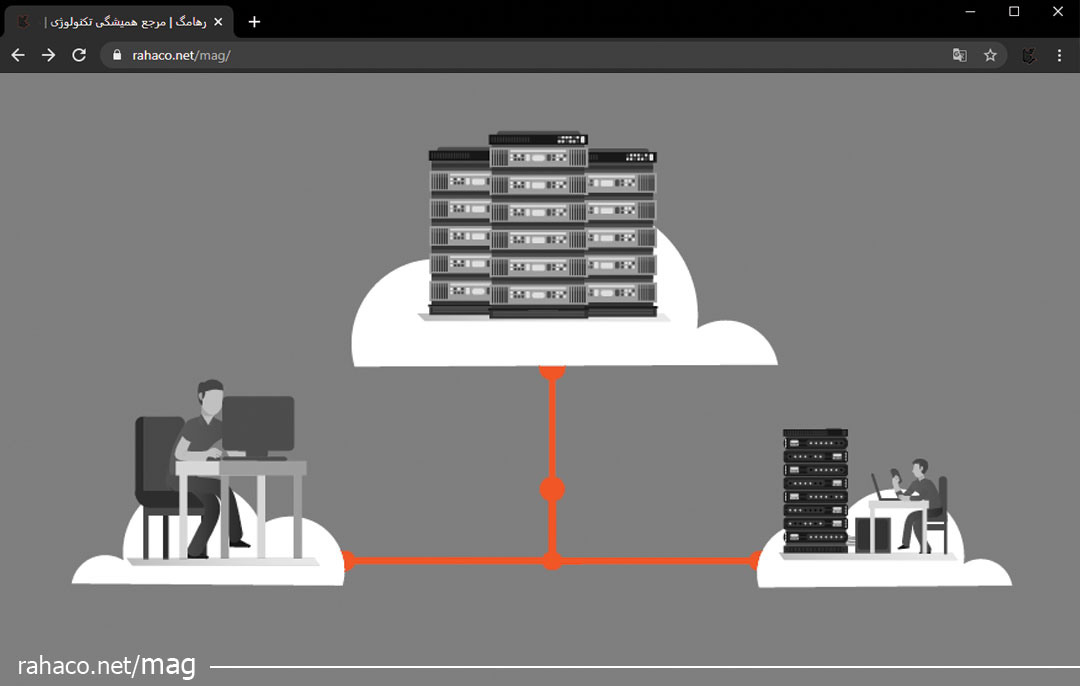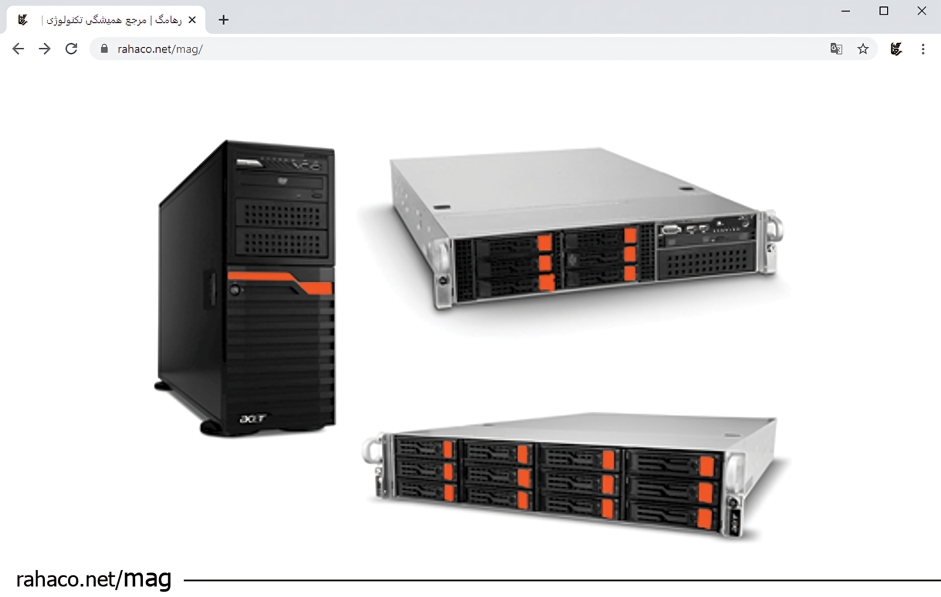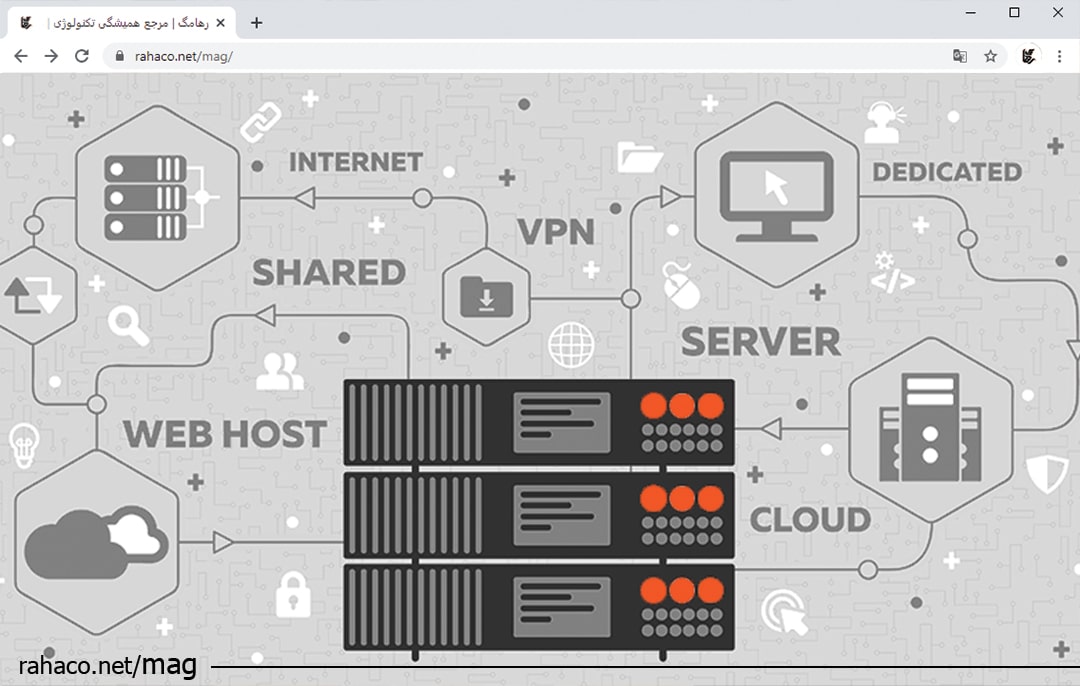server
Servers are a group of computers that are designed for heavy-duty so that several people can serve them at the same time. And physically, they are designed in such a way that we can put them in special compartments (Rack). To provide better conditions for them in terms of safety and appropriate physical conditions (temperature and humidity) and ease of access. This category of computers is also the same as: other workstations are completely different from ordinary computers. And moreover, the following are also the main differences between them and workstations:
The difference between the server and other workstations

rackmount server or a desktop server (tower)?
Servers are produced in one of the types of rackmount or tower and the main question in most cases is, which types of servers is more suitable for you?
If you have a standard rack (with a depth of 100 cm) in your company, it is logical and optimal for your server to be of rack type So that you can provide more ventilation and security while installing it in the rack space.
And you can make the most of its vicinity to other rack components. But if you don’t have a rack, you can use its tower shape. But not all the differences are in the appearance and location of the server
also the following items are among the main differences between these two categories.
Which brand of server is better for you to purchase?
In short, only HP brand servers are suitable in Iran Why? We will explain further
- The highest performance among the brands belongs to the DELL. And despite the fact that the market share (according to the 2021 statistics) for this brand is slightly higher than the HP in all over the world. (The first place belongs to Dell and the second place in the market share belongs to the HP.) HP owns the market in Iran. The reason may have been the low price of HP and the nature of Dell company. which is an American semi-public company. And Iran-US relations have always faced obstacle and are affected by this communication.
- The performance difference between the two mentioned brands is not as much as the price difference, which means that HP is more affordable.
- DELL licenses cost is much higher than HP, and in most cases, there is no need to purchase HP licenses.
- In Iran, HP equipment are abundant and on the contrary, they are very limited for Dell.
- Other brands such as: cisco/IBM/ASUS and… not only do not have a price advantage compared to HP and mainly with a stable specification, the lowest price belongs to HP, but also in terms of performance, HP works in a different way compared to other brands.
- In other cases, such as: build quality/longevity /expansion modules/equipments/spare parts, etc., the HP is the unrivaled vanguard in Iran.

What is the difference between server generations?
For example, if your goal in preparing a server is to use it as an accounting server, the 8th, 9th, and 10th generations have no significant difference in performance for this type of application. And you can invest in number of servers instead of generation. That is, with a certain budget, instead of buying a 10th generation server, you can buy two 9th generation servers. And put these two in the circuit at the same time to support each other.
But if your goal is to launch VDI service through server, the 10th generation server performance will definitely be very remarkable. Therefore, the most important parameter in determining the server generation is your desired application.
servers parts and equipments
Of course, these are not all the hardware parts of a server, but as mentioned, they are the most important ones and are among the items that must be consciously selected and installed when purchasing one. Now that you are familiar with their nature, you can get free consultation from Rahaco experts to choose the exact type and specifications of each one.
why raha?
- Most importantly, Raha does not provide servers for sale in any of its stores and offers all its servers to its service customers. Therefore, it is opportune that Raha does not sacrifice the stability and efficiency of its services to its server’s performance, so Raha’s delicacy in providing second-hand servers is justified. They provide their own services and the collections that only sell the server do not pay attention to the following. Here it is clear that the server vendors only offer their A-class servers to their customers, and the groups that only sell the server do not pay attention to the following items.
- Raha buys all of his second-hand servers directly from Jebel Ali, UAE, and individually waterproofs and shockproofs them at the origin.
- After entering the warehouse, the servers are completely overhauled, that is, the operator unfold the server with insulated gloves and anti-static bracelet and opens all the parts (Air flow, Ram, Power, Riser, Storage, cage, etc.) from the motherboard, The serial number of each part is recorded and the parts are classified separately in the warehouse. For example, all RAMs are categorized based on capacity, bass, brand, rank and working voltage.
The above parts are classified based on technical specifications; they are classified into the following three categories based on their appearance
- Almost new appearance: the price is 15% higher than the base price with a one-year warranty/ can be extended up to three years (7% in 2 years and 15% in 3 years)
- Normal second-hand condition: normal scratches/ (base price with one year warranty)
- Defective appearance condition: including deformity/ fractures/broken/twisted/repaired/rusted/non-original parts (15% below the base price with a one-week test deadline)
Server assembly process in Rahaco company
All the above items are done regularly according to the instruction and checklist, and about 10 hours of specialized work is done on each server before installing the service (overhaul + assembly and test).
So, keep in mind that according to the items mentioned above, there is a 60% price difference for a second-hand server with the same hardware specifications.

detect the originality of server components
This is the hottest, most complicated, most difficult and most important part of choosing a server, and customers always face many challenges at this stage.
Be assure that it does not have fake processor and motherboard, its technology is so high that it has only 6 main manufacturers in the world, and Intel processors are used by more than 99% in Iran. and in the case of motherboard, if a company with the production potential, due to the expensive production technology, they cannot compete with the old vanguards in this field.
But in the case of memory, external, peripheral components, connections and other items, there are many fake parts in the market which are not easily recognizable, and only by specific tests and examining their efficiency can you be sure of their authenticity. And mostly, they look very similar to the original versions and even experts might misunderstand their visual recognition.
In this case, try to purchase from a reputable place and be sure to pay attention to the product’s guarantee, because the non-originality of a seemingly unimportant piece, in addition to the fact that it can threaten the stability of your business, it may lead to the loss of information and security.
From what brand should we get the hard drive and memory required for the server and with what features?
This is very important, so please pay special attention. the following are mainly important in choosing a peripheral memory:
- the speed of reading and writing
- input/output operations per second or IOpS
- life span
- Capacity
- Appearance or Form Factor
- Communication port
In general, the types of external memory are divided into the following two categories (magnetic tapes are included in the category of cold memory):
- Memory based on rotating disk or hard disk – Hard Disk Drive: HDD Hard Disk Drive
Hard drives are mainly available in two small 2.5-inch (SFF: Small Form Factor) or large 3.5-inch (LFF: Large Form Factor) formats in the market.
- Flash-based memories or solid memories (without mobility) – SSD Solid State Drive
SSDs have more variety of appearance in the market including: 2.M, m-SATA-SFF SSD, PCI NVMe SSD, each of which has 6 different features (mentioned above).
Practical communication ports available in the market include: 2Sata, 3Sata, 6, 12SAS, 2SAS, M, PCI m-Sata.
Practical communication ports available in the market include: 2Sata, Sata3, SAS6, SAS12, M2, PCI, m-Sata. But be careful that common misconceptions in the market do not affect your choice, these misbeliefs include:
- • regular SATA SSDs do not have the ability to be RAID in the server.
- • If our server is SAS, we cannot use SATA storage.
- • The failure rate of SSDs is higher than that of HDDs.
- • SAS hard drives have the highest speed and durability.
- • M2-NVMe-SSD cannot be used in servers.
All the above beliefs are wrong and unfortunately, many sellers do not know that, to choose the right storage, it is necessary to pay attention to the following points:
- 1. The speed and lifespan of SSDs are always higher than HDDs. (High quality brands)
- 2. Only use HDD in cases where you need a large volume (more than 4 TB), in this case you have to use large LFF HDDs, so be careful when choosing a server.
- 3. SFF memory can be placed on LFF server, but vice versa is not possible, so if you need to have high capacity on your server, choose LFF type server.
- 4. Do not blow your budget to buy a SAS SFF HDD, buy a SATA SSD instead, it’s cheaper, faster, and lasts longer.
- 5. IOpS is very important and this parameter is much stronger in SSDs than HDDs.
- 6. Your first choice should be Sata SSD, except when you need more than 4 TB capacity, that you need to get LFF HDD, and in cases where you need high IOps (more than 100K), your choice is limited to SSD-NVMe-M2.
- 7. With the fair layout (Riad) you can achieve the desired features.
- 8. Raid family configurations (parity) are LOpS killers and increase your Raid Controller traffic to a great extent, avoid choosing such configurations and only use family 0 and 1.
Your type of user determines your storage type, considering all of the above tips, you can make the most appropriate choice, get free expert consultation from RahaCo.

What are the warranty conditions of the servers? And why does it matter?
Servers are among the goods that have corporate and organizational uses, that is, they are not for home usage, so manufacturers also produce them with the assumption that you must comply with the proper infrastructure to use them, which includes:
- 1. Online UPS and full sinusoidal. (Servers require special UPSs which are, for example, very different and more expensive than the UPS used for CCTV systems.
- 2. Optimal ventilation and standard temperature and humidity conditions
- 3. Stabilizer or power oscillator (passive and active protection device against power fluctuations)
- 4. Vibration free environment
- 5. Dust free environment
- 6. Ground connection
- 7. Main assembly (earth gloves and bracelets)
Therefore, neglecting any of the above cases usually invalidates the warranty, but be careful that in the case of the server, it is not the loss of a server or a part, but it can cause a general interruption in the business process, which costs much more than the rial value of the server itself or its parts. So, the issue of originality of parts and standard conditions of maintenance and assembly and periodic service of the server is much more important than warranty.
But the important question that whether Raha is a server vendor or not?
Answer: First of all, Raha is not a server seller and only offers servers for its customers, the reason is that server review is a very complicated process and as you can see, Raha does not introduce itself as a server seller in any media But Raha is a server importer and all the servers it imports are Bare Bone.
It means that it only includes the framework and motherboard, and you receive the other hardware including RAM, processor, storage and other parts based on the customer’s needs from the first-hand importers with the agency’s tariff, so Raha’s advice is based only on your needs, which If you finally intend to buy, the parts offered to you are procured from the market and assembled on the chassis according to the highest standards and assembly according to all safety precautions, and finally perform complex performance tests on the server to make sure the server works with maximum efficiency and optimally because Rahaco does not want to sacrifice the quality and efficiency of its services to the hardware.
The point that you should consider is that the first-hand server importers usually do not sell to the end customer and sell in high volume through the sales network of their representatives and colleagues, This point is important as the final customer usually cannot buy from the importer directly, and Raha supplies the equipment with the agency tariff from the first-hand importers, and offers them to the end customer at a price (Raha’s income is determined based on services), mainly Raha prices are competitive.