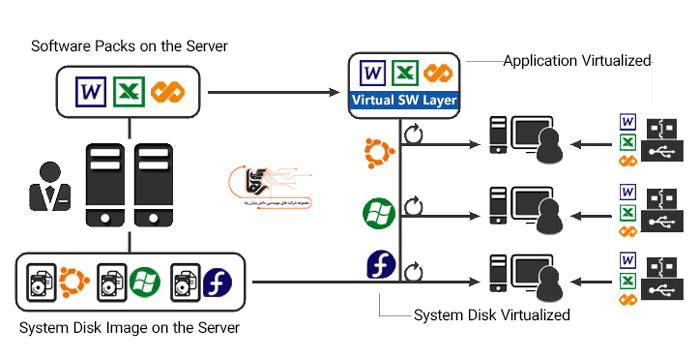Application Virtualization
Application virtualization allows the user to use the desired application without installing it on their personal system, that is, users do not need to install or run additional applications.
In other words, regardless of what device the user uses (laptop, regular computer, tablet, mobile, thin client) with any type of operating system and any amount of hardware power, you provide any type of program for exploitation.
For example, even if the user has a weak 32-bit Windows 7 computer, he can use heavy 3D AutoCAD software with very good performance on the same Windows by programs virtualization.
That is, regardless of the type of Windows installed on the user’s computer, you have the power to install programs. And without any restrictions regarding the user’s device, make your own decision and provide him with the software he needs.
Today, one of the most important actions of IT managers is to migrate to virtual infrastructures. In the following, we discuss the reasons why organizations use program virtualization.
The difference between VDI and Application Virtualization
Hardware resources
Application virtualization requires much less hardware resources to run compared to VDI.
In desktop virtualization, the user faces an unrealistic example of his desktop; That is, the user accesses the desktop remotely.
In this case, in order to provide the software needed by the user, the operating system must also be provided to him in addition to displaying the software, but we provide only the programs needed by the user in program virtualization.
In this case, the consumption of hardware resources in providing software to the user will be much less compared to providing the operating system and software, and this means that fewer hardware resources are used in the program virtualization compared to the desktop virtualization.
In fact, managers are less involved in virtualization complications and the server experiences less workload with program virtualization.
Software management tools
Software management tools are much more in application virtualization compared to desktop virtualization. There are dedicated tools for managing all kinds of software and their features in the virtualization infrastructure of programs. These special tools provide the possibility of installing a program in different versions so that the programs do not interfere with each other. In program virtualization, various software is placed in different folders and files, and their collection is presented to each user in the form of a package. In this case, the user will feel a professional experience in working with the software. That is, it does not feel any difference and works with a real example of the software it needs.
Also, due to access to his personal desktop, he uploads the necessary files from the system. But in desktop virtualization, the desktop is the remote desktop of a computer that is located somewhere else. In this case, he has to choose between his desktop and the virtualized desktop.
Advantages of application virtualization
- It is very easy to install and set up.
- It has the highest compatibility compared to desktop virtualization.
- Much less bandwidth is required to use virtual applications compared to virtual desktops.
- Using the user’s hardware resources saves server resources.
- Software interference is removed.
- The software update is minimized.
- It has the highest information security index compared to other virtualizations (desktop, desk, server).
- It has no dependence on the user’s operating system.
how to use virtualized programs?
Through the browser:
The user can access any software only through an internet browser with the lowest bandwidth.
(For example, the user can open the Photoshop software in his Firefox) To view the demo, you can visit VDI.dev.
2. Through the application
The user uses the relevant software by running a small application on any type of device (mobile phone, laptop, computer) with remote support capability.
Customer satisfaction is the proof of our services quality!
We are well acquainted with the concept of program virtualization, for this concept different companies such as Microsoft, Citrix, VMware have introduced different products according to the type of customers.
Application virtualization can be for two people in a small office or for an organization with geographically dispersed branches in large dimensions of several thousand users.
Raha offers the most suitable solution for free, taking into account the customer’s needs, infrastructure and budget.
And questions