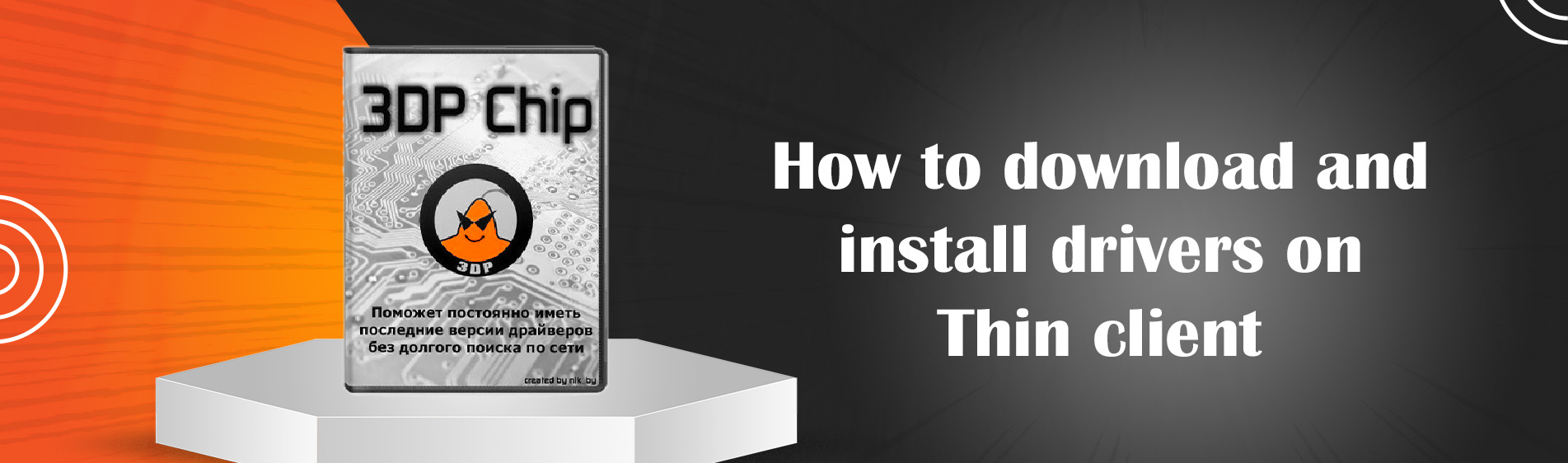How to install the 3DP Chip program
In this article, we will review how to download drivers for thin clients.
The first step is to download and install the 3DP Chip program. After downloading the 3DP Chip file, the next step is to install this program, which is listed under the installation steps.
Download the 3DP Chip program
After downloading the 3DP Chip file, the next step is to install this program, which is listed under the installation steps.
After the complete installation of the program, a shortcut will appear on your desktop, which is the icon of the 3DP Ship program.
After double-clicking on the program icon, a page like the image below will open for you, where you can select your drivers and start downloading drivers by clicking on them.
For example, in the figure below, click on Video Card to download the graphics card driver.
As you can see in the picture above, by clicking on Video Card, the browser will immediately open and show you the link to download the driver.
And after clicking on download, the driver will start to download.