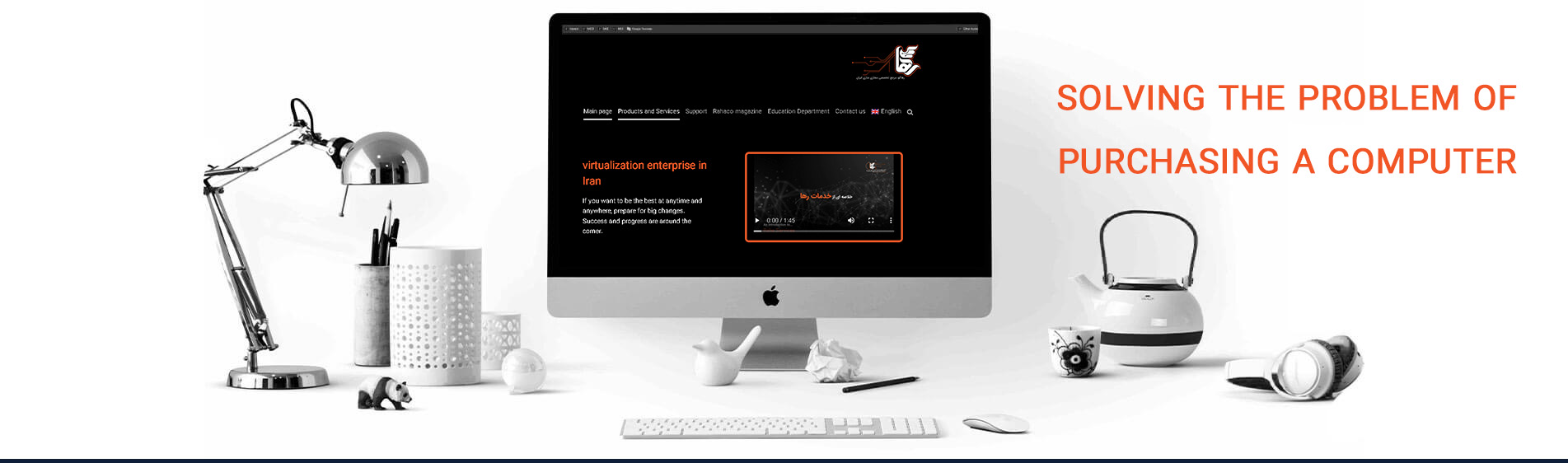Solving the problem of purchasing a computer
When buying a computer, many questions occupy your mind, such as: What computer should I buy?
Easy to install
Take up less space
Produce less noise
Consume less electricity
It should be easy to move
Have a long life and not break easily
Do not need a long time to repair and update
Reduce administrative and operational costs
Increase employee productivity
Eliminate the risk of data loss
And….
Conventional cases have many disadvantages. It takes up more space in your work environment. It makes a lot of noise; it is more difficult to move. It consumes more electricity and… Here we introduce you the solutions that will help you in buying a computer and you can make a decision more easily.
And our solutions:
The thin client, zero client and aster software products that we introduce to you here have none of the disadvantages of normal cases. and gives positive answers to all your questions.
thinclient
Thin Client works like normal cases, except that it is small in size (half of an A4!) It is small in weight and can be easily moved.
Its power consumption is low. Due to the elimination of mechanical parts such as fans, they usually last twice as long as normal computers. It also supports all Windows and Linux operating systems.
It can be used at work and at home. If your home and work space is small, we suggest you to buy Thin Client.
Zero Client:
Instead of buying a computer, you can buy zero client. The difference between zero clients and thin clients is that they cannot be used alone and they definitely need a central server such as a computer case, thin client or laptop.
Nothing can be installed on Zero Client.Most companies use Zero Client because they are cheaper.
It is also easier to service because all users can use it by just installing a Windows and other programs on the server.
Due to its light weight and small size, it can be installed behind the monitor and takes up less space.
Zero clients can be used in offices, schools, service companies and startups.
Aster software:
Aster software is installed on the server. This software divides the computer case for you and several people can use it separately at the same time. Aster software supports up to 12 users. Keep in mind that you have to add to the number of graphics cards on the case because the graphics card output is needed. Also, the distance between users should not be more than 15 meters. Arranged by Rahaco company