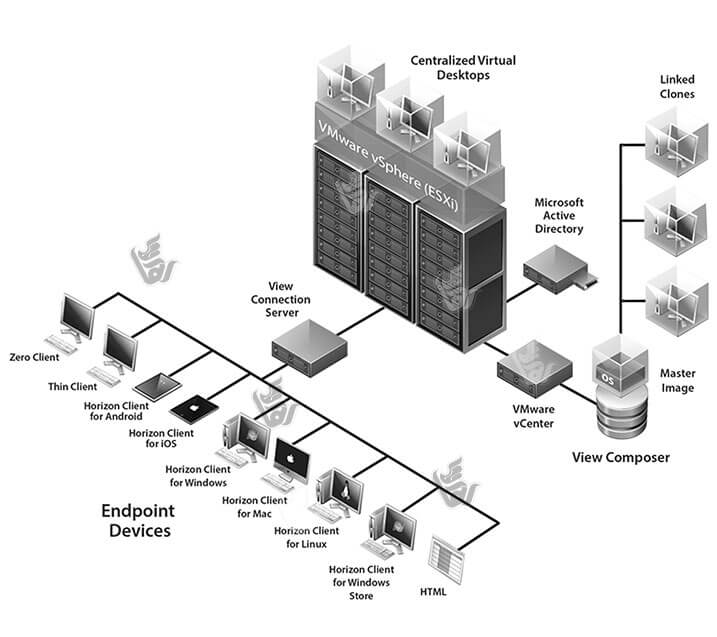Administrative – organizational virtualization solutions
This category of solutions is suitable for most administrative and organizational groups such as: insurances, municipalities, private companies, etc.
The first solution: VDI _ PCoIP, ICA & HDX
This solution is suitable for companies that have a virtual server platform or do not have any problems with its deployment.
In other words, this solution will not be economically justified for companies of less than 30 users, because the following items are required. (But it has special and inevitable attractive features that we will examine below):
- At least one server (or several servers to fully launch the features) to launch the virtual platform
- On the user side, we need PC or thin client or zero VDI client, which is the most optimal use of VDI zero clients.
- Knowledge of server and desktop virtualization required for setup and support
In general, there are four operation methods in this protocol:
- Each virtual machine can only be assigned to one user.
- Windows created a server as a remote server and distributed it to users after making the relevant settings (terminal service). (RDSH) in a way to give desktop session to users from the same machine.
- For the system, we introduce a template with all the programs we want to be on it.
And this is the system that intelligently provides a copy of that template to every user who enters. - We only provide the necessary programs to each user in a specific environment and do not provide the desktop environment to users (click for more details in the topic of virtualization).
Pay attention to the following figure (related to PCoIP):
Advantages of using this solution:
- Easy management
- Very high stability
- Reduce maintenance and support costs
- Centralized management from one place (ease of service from the headquarters to the queue)
- Using low-cost Zero Client devices
- No software dependency (Microsoft, Apple, Android)
- Easy to upgrade software and hardware and low bandwidth consumption (suitable for use in WAN)
Disadvantages:
These products belong to the most prominent companies in the field of virtualization. And there is no technical fault, and if it is seen, it will be fixed in software updates.
Therefore, the disadvantages of this solution are those that are not optimal or cost-effective compared to other solutions, which we mention below:
This solution is perfect for administrative and organizational companies!
To choose a client and compare and review them, refer to the zero-client page. (click) (click)
RahaCo, step by step with you (advice, training, supply)
The second solution: DDP
This solution is a desktop virtualization solution and is suitable for all administrative and organizational sets!
- Regardless of the virtualization platform (as long as it is used in the virtualization platform, server virtualization capabilities will be added to it)
- Regardless of the type of user (even for heavy and professional use, it is one of the best options)
In fact, this protocol (DDP) is an optimized version of Microsoft’s RDP protocol, which is modeled after the H.264 image standard and works as follows:
- The differential image is generated by the server.
(That is, only the differences of the frame with the previous frame are produced, that is, only the pixels that change are streamed, and as a result, it puts much less load on the server) - Images are compressed by a special algorithm. More than 80% less bandwidth consumption compared to RDP
- Compressed packets are encrypted by a special algorithm.
In this solution, we provide one or more hosts (operating system) to all or a group of users, which can:
- Any version of the Windows operating system (XP, 7, 8, 8.1, 10, 2008R2, 2012R2, 2016R2 – 32&64Bit)
- be physical or virtual.
- virtual on any platform (VMware, Citrix, …).
- A template in Horizon.
- It could be a desktop PC!